Keyboard Leds is a program for Microsoft Windows. Software allows you to see the current state of keyboard locks. Information is shown on a small icon in the system tray or on the floating window over your screen. Works on Wondows platform
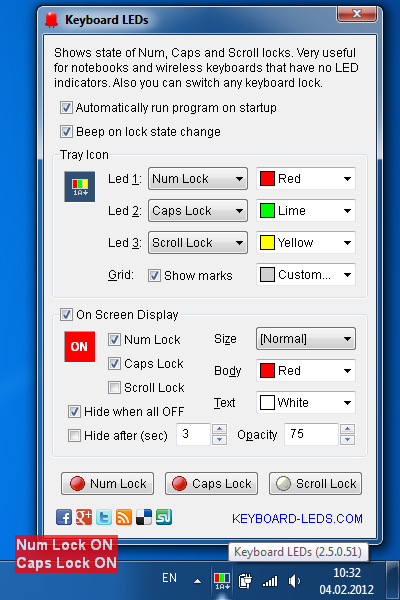
You can download and use Key Leds program absolutely free!


14 comments:
Thanks for a great app, just what I was looking for recently. I got a bug to report and a couple suggestions:
BUG: When typing fast in a browser textbox (like this comment one), then enabling caps-lock, sometimes the textbox loses focus (no caps letters recorded), as if the keyboard led stole focus to display the notification and didn't return it fast enough.
Suggestions:
1. In on screen display settings, have separate controls for different locks, so the notification can appear/disappear when caps lock is on/off and num lock is off/on (my defaults are caps lock off, scroll lock off, and num lock ON).
2. More customization for on screen display: font, font size, on screen positioning.
This is one of those genuinely useful apps, definitely a keeper, MANY THANKS!! As introduced by www.pcworld.com
Suggestion:
1. Many of us are interested in only Caps Lock on/off, perhaps there is an option only to show just a big square showing Caps Lock On/off. Better readability.
Some of us don't care about NumLock or Scroll Lock.
have a Microsoft keyboard, a WUR0385, and the function keys only work as function keys if the FUNCTION LOCK is first pressed ... love the KB but hate this feature.
tpg
see:
http://cgi.ebay.com/ws/eBayISAPI.dll?ViewItem&item=200461554786&rvr_id=&crlp=1_263602_263622&UA=WXF%3F&GUID=a88f7d4411e0a09c1487ac67ffe35d7b&itemid=200461554786&ff4=263602_263622
Great little tool!
One suggestion: when the lock key is in the OFF position, just drop the on-screen indicator.
REASON: If the user is real busy, a quick glance may not notice the difference between (for example):
CAP LOCK ON vs. CAP LOCK OFF. BUT THERE IS A GREAT DIFFERENCE BETWEEN A LONG BLOTCH OF COLOR WITH WORDS vs. nothing at all. The error rate in confusing the two will become vanishing small.
Thanks, again for your help. It wouldn't hurt you to put a donation button on your website and run it through PayPal.
Amazing tool. I was searching for something that small and simle very long.
Can you please create native x64 build?
Thanks this is wonderful. My acer timeline doesn't have a caps lock LED at all. Thanks for returning it for me :)
I am pleased to approve and place your program to my software PAD directory and give you with an award of five stars for that cool software.
In addition, your program will be anchored at the top of the homepage for the time.
Regards,
Alex
P.S. Na ISDEF idem? :)
Thanks!
Yes. I'm planning to visit ISDEF 2010 conference in Moscow.
when pressing caps lock, num lock or scrlk very fast in a row, cpu usage reach about 50 (!) percent (tested on a eee pc). that's not normal. too much cpu usage is the biggest problem of all this keyboard indicator programms. i've tested many of them and they all have too much cpu usage. not good.
What OS do you have and what is your hardware?
1- 10% CPU usage on Windows XP and Windows XP 32/64 bit if press all locks key in insane speed :)
Thank you Karpolan! I've been looking for this function for a while as my Samsung R580 does not come with a visible Cap Lock indicator.
Great program thank you. I am running Windows 7 Ultimate KLS installs ok and sizes OSD to Xl ok; but on rebooting PC the OSD has reverted to normal size and will not re-size again to any other than normal size. I have tried running it in other OS in W7 without any luck. Do you have any suggestions as to what might be causing problem? Many thanks for program. Compliments of Season to you and yours. Regards Graeme Victoria Australia.
I just want to thank you for this wonderful simple app.
Great Program.
I found one small bug that perhaps you may be able to solve sometime. The Numlock/Caps lock text disappears in my 64 B Win 7 Prof system. I move the text (Coloured red) to sit on the task bar and very often it "fades" and I have to click on the system tray icon for this text to reappear. I wish I could lock it to the task bar.
Thank you anyway for the program as I bought a wireless MS keybpar and did not know it had No keys otherwise I may not have bought this KB...but you "saved me" :)
Regards
Mark
Post a Comment